Beautifying table in superset
Tutorial to follow along
Beautifying Table visual in Apache Superset
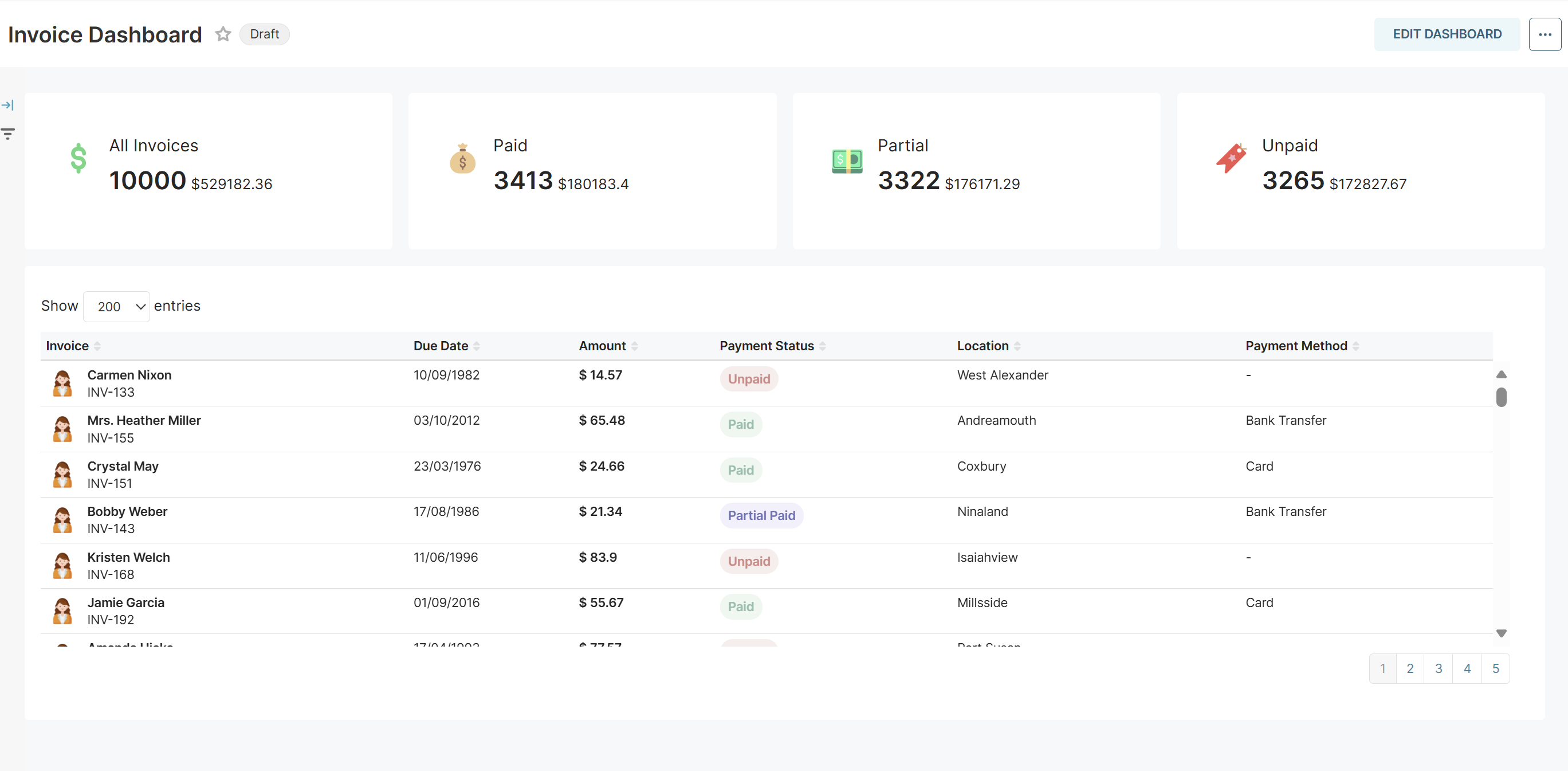
Concatinating multiple Columns into single cell as rows and column
CONCAT(
"<div style='display:flex; align-items:center;'>",
"<img src='https://cdn-icons-png.flaticon.com/512/5231/5231019.png' alt='Person Icon' style='width:32px; height:32px; margin-right:8px;'>",
"<div style='display:flex; flex-direction:column;'>",
"<span style='font-weight:800; font-size:12px;'>",
first_name,
"</span>",
"<span style='font-size:12px;'>INV-",
product_id,
"</span>",
"</div>",
"</div>"
)
Adding pill shaped background-color
CONCAT(
"<div style='display:inline-block; padding:4px 8px; border-radius:12px; font-size:12px; font-weight:600; color:white; ",
CASE
WHEN "Payment Status" = 'Paid' THEN "background-color:#EEF7EF;color:#8EC0AD;"
WHEN "Payment Status" = 'Partial Paid' THEN "background-color:#F1F0FC;color:#6B70B7;"
WHEN "Payment Status" = 'Unpaid' THEN "background-color:#F8EEED;color:#D98885;"
ELSE "background-color:#F8EEED;"
END,
"'>",
"Payment Status",
"</div>"
)
CSS For table customization
.css-xojzyz{
display:none;
}
#chart-id-14 > div > div > div:nth-child(2) > div:nth-child(2) > table > tbody > tr{
background-color: #fff;
}
.table>caption+thead>tr:first-child>td, .table>caption+thead>tr:first-child>th, .table>colgroup+thead>tr:first-child>td, .table>colgroup+thead>tr:first-child>th, .table>thead:first-child>tr:first-child>td, .table>thead:first-child>tr:first-child>th{
background-color:#F6F8FA;
}
Chat GPT Prompt
You can modify following ChatGPT prompt to generate html code that you can use directly in column
Using SQL, generate HTML code to create a pill-shaped background for a selected column. Please follow the syntax of the provided example, which combines strings using CONCAT, and extend it to create a pill-shaped background with a specified color and padding. For instance, if the selected column is 'Payment Status', the generated HTML code should resemble: CONCAT('<div style="background-color: #<color>; border-radius: 10px; padding: 5px; width: auto;">', 'Payment Status', '</div>'). Provide the SQL code that can be used to generate this HTML code.
Output of above prompt is:
Here is the SQL code to generate the desired HTML code for creating a pill-shaped background for the Payment Status column. This example uses the CONCAT function to construct the HTML string:
SELECT
CONCAT(
'<div style="background-color: #',
CASE
WHEN "Payment Status" = 'Paid' THEN '28a745' -- Green for Paid
WHEN "Payment Status" = 'Pending' THEN 'ffc107' -- Yellow for Pending
WHEN "Payment Status" = 'Overdue' THEN 'dc3545' -- Red for Overdue
ELSE '6c757d' -- Gray for Unknown
END,
'; border-radius: 10px; padding: 5px; width: auto; display: inline-block;">',
"Payment Status",
'</div>'
) AS "Payment Status HTML"
FROM your_table_name;
Explanation:
CONCAT: Combines strings into a single HTML string.CASEStatement: Dynamically sets the background color based on the value of thePayment Statuscolumn.- Inline Styling:
background-color: Dynamically set using theCASEstatement.border-radius: 10px: Creates the pill shape by rounding the corners.padding: 5px: Adds space inside the pill.width: auto: Ensures the width adjusts based on the text.display: inline-block: Ensures proper inline alignment for the pill.
- Output: Generates a styled
<div>element for each row in thePayment Statuscolumn.
Replace your_table_name with the actual name of your table. You can adjust the colors in the CASE statement to match your design preferences.